- Home
- Screenshots
- Download
- License
- Documentation (2.2.0.final)
- History
- Get Involved
- Foundation
Use with maven poms
If you want to use a Apache Maven™ pom.xml instead of an ivy.xml file, you can select a pom file in the configuration options of the IvyDE classpath.
When a maven pom is selected, the configurations list is updated with all maven scopes.
Both examples below are a good illustration of the simplicity of using maven poms in Apache IvyDE:
Maven1 Sample
This sample presents a simple use case involving a maven pom and the IvyDE classpath container. We are going to create an Eclipse™ project on commons-httpclient sources.- Download the commons httpclient sources
- Unzip this file (c:/tmp/commons-httpclient/)
- Create a new Eclipse java project based on the unzipped sources (c:/tmp/commons-httpclient/)
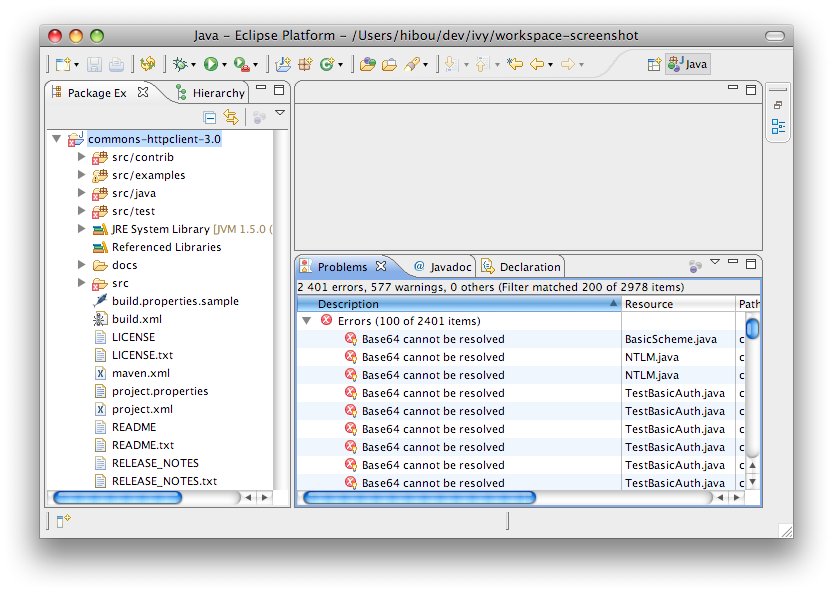
Note: your project willnot compile: some imports cannot be resolved.
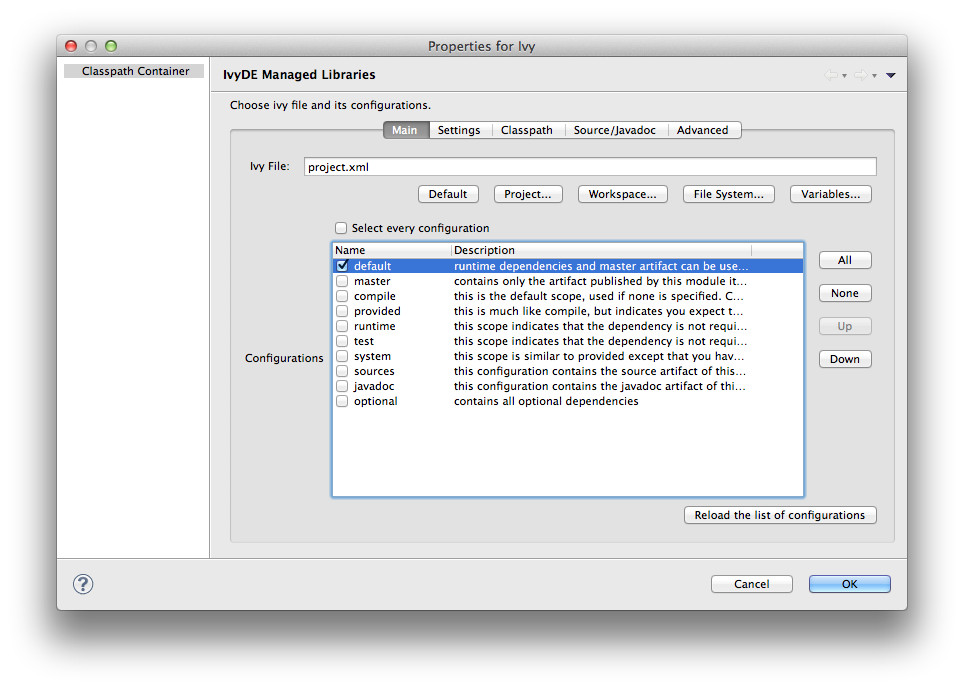
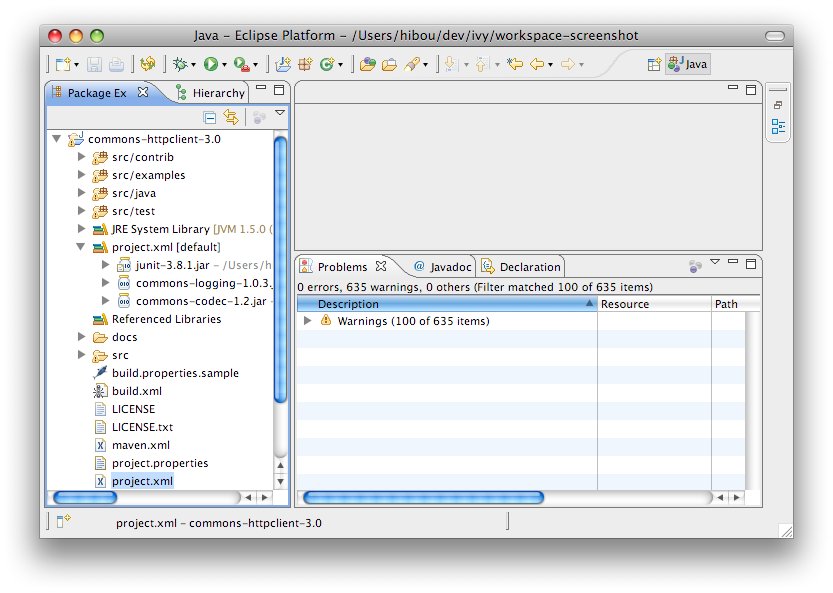
Maven2 Sample
This sample demonstrates how the IvyDE classpath container on a Apache Maven 2 pom can handle transitive dependencies.- Create a new empty java project in Eclipse.
- In your project, create an ivysettings.xml file:
<ivysettings>Using the m2compatible attribute, you can benefit from Apache Maven 2 repository compatibility.
<conf defaultResolver="ibiblio"/>
<resolvers>
<ibiblio name="ibiblio" />
</resolvers>
</ivysettings>
- In your project, create a pom.xml file:
<project>- On the pom.xml file, open the context menu and click on "Add Ivy Library...":
<modelVersion>4.0.0</modelVersion>
<groupId>com.mycompany</groupId>
<artifactId>myproject</artifactId>
<version>1.0-SNAPSHOT</version>
<dependencies>
<dependency>
<groupId>commons-httpclient</groupId>
<artifactId>commons-httpclient</artifactId>
<version>3.0</version>
</dependency>
</dependencies>
</project>
- Select the configurations compile and runtime
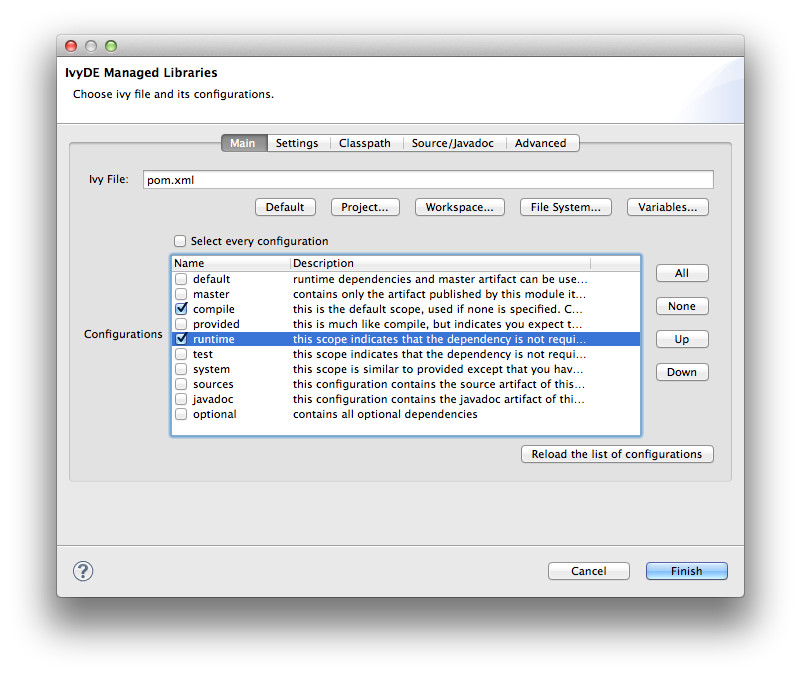
- That's all! Your IvyDE classpath container resolves all dependencies including those that were transitive to the commons-httpclient module!
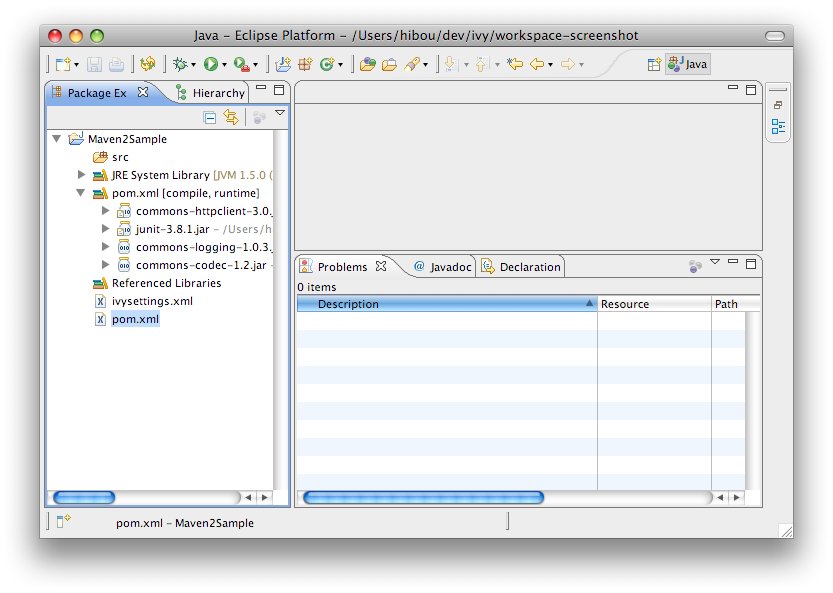
Printer Friendly

