- Home
- Screenshots
- Download
- License
- Documentation (2.2.0.final)
- History
- Get Involved
- Foundation
Ivy Console
The Ivy console provides the Ivy working traces that are visible in the command console. This view can be useful for understanding what Apache Ivy and Apache IvyDE are doing under the covers.
The Ivy Console can be accessed within your Eclipse Console view, by selecting the "Ivy Console" item.
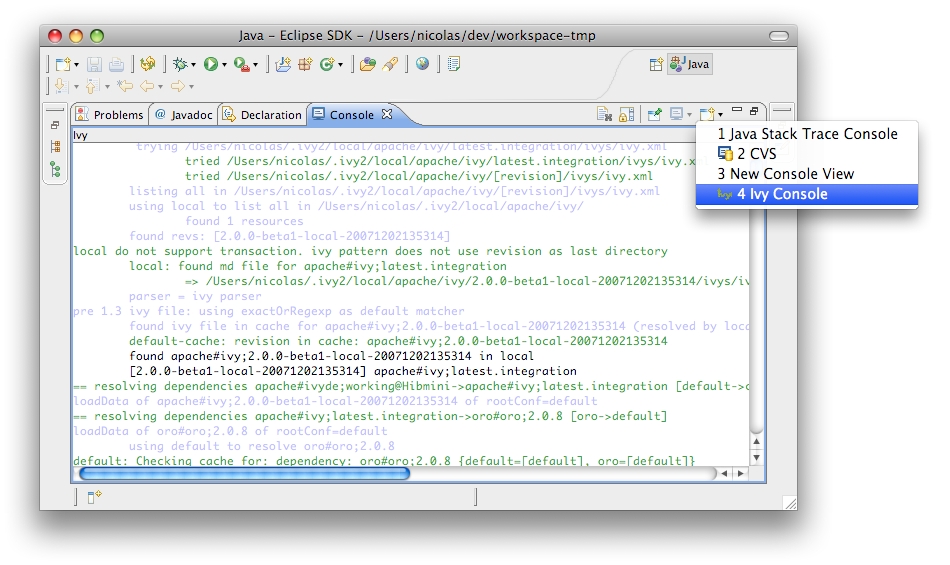
The colors in the console correspond to the different log levels. Here is the default mapping:
- Debug: light blue
- Verbose: green
- Info: black
- Warn: orange
- Error: red
The IvyDE logs are here to help you understand what IvyDE actually do when launching a resolve or refreshing a project. They can be espacially usefull in debug mode when reporting a bug to the developpers of IvyDE.
To change the level of logging in the console, use the button in the view:
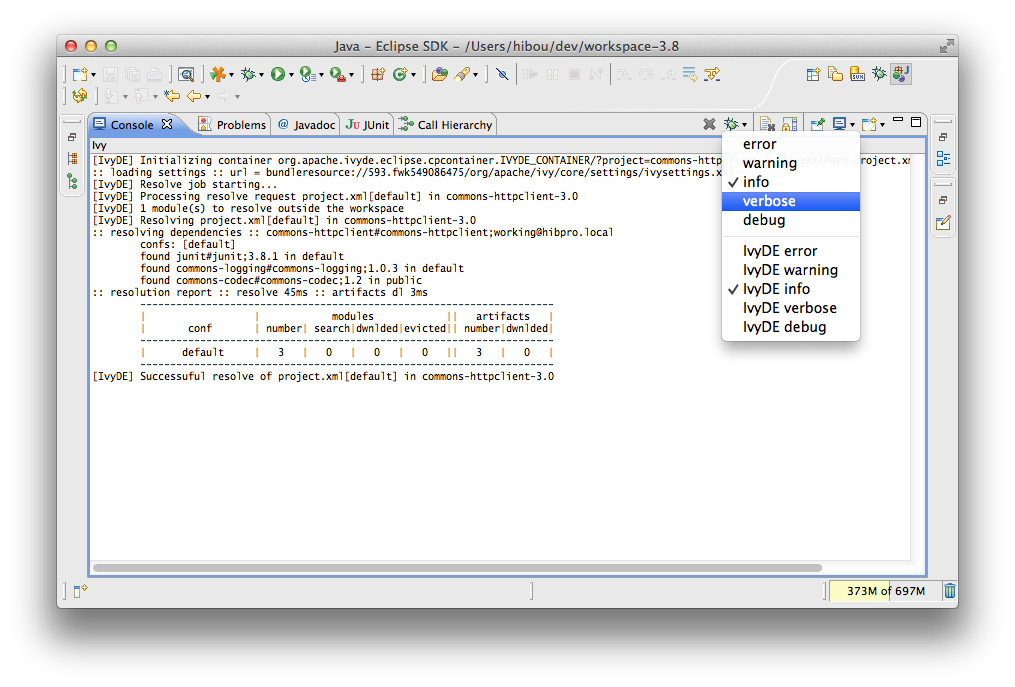
Printer Friendly

