Directory structure
EasyAnt cames with a lot of convention, most of them are inspired by maven conventions.Those conventions can be configured through properties such as :
- src.main.java
- src.main.resources
- src.test.java
- src.test.resources
- src.main.webapp
- src.documentation.dir
Standard directory structure
Standard directory structure looks like this :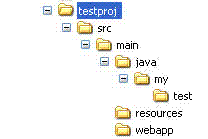
Separating project main code and test code
In a ideal world application may have some tests (functionnal / unit test / integration test, etc...).This tests doesn't make sense at all to be shipped during the packaging phase of your application.
To avoid this, by default EasyAnt makes a separation between
- project code
- test code
Separating source code and resources
To clarify the directory structure source files and resources are separated in two directory.The directory structure of project source code looks like :
- src/main/java for main source code (note that this can be configured through the property src.main.java)
- src/main/resources for resource files (note that this can be configured through the property src.main.resources)
- src/test/java for test source code (note that this can be configured through the property src.test.java)
- src/test/resources for test resource files (note that this can be configured through the property src.test.resources)
Note: this also apply with non-java project (like groovy / scala project).
Groovy project
- src/main/groovy for main source code (note that this can be configured through the property src.main.groovy)
- src/test/groovy for test source code (note that this can be configured through the property src.test.groovy)
Scala project
- src/main/scala for main source code (note that this can be configured through the property src.main.scala)
- src/test/scala for test source code (note that this can be configured through the property src.test.scala)
WebApp ressources
By convention, WebApp ressources are stored in src/main/webapp.This can be adapted through the property src.main.webapp
Documentation files
By convention, documentation files are stored in src/documentation.You can configure it through the property named src.documentation.dir.