Eclipse global preferences
IvyDE maintain a global configuration, which control the behaviour of every Ivy instance in every project in the workspace. Though this global configuration can be overided in each project.
The global configuration can be found in the preferences of Eclipse (menu Window>Preferences for Windows and Linux users, Eclipse>Preferences for mac users), and select the item Ivy.
Global Ivy preferences
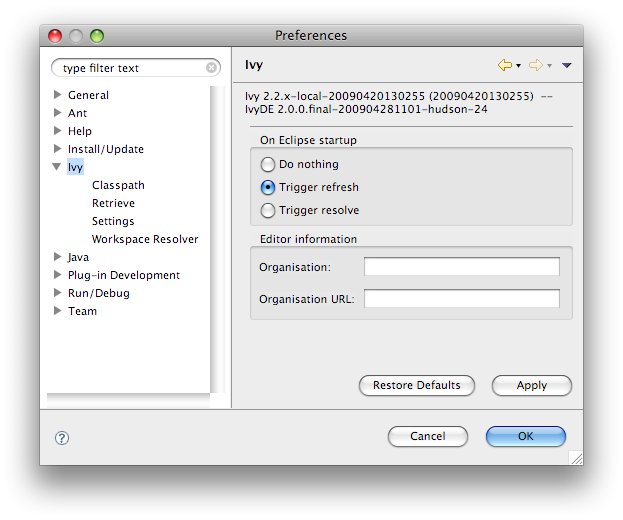
- On Eclipse startup: it specifies what IvyDE should do in every project when Eclipse is starting up
- Organisation: your company name for ivy editor completion
- Organisation URL: your company web site url for ivy editor completion
Classpath configuration
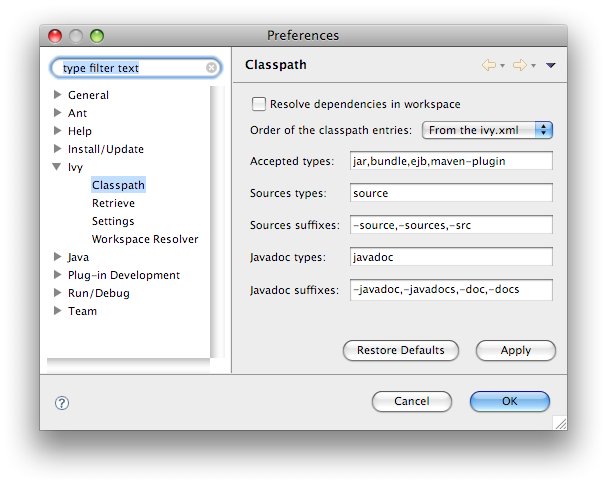
- Resolve dependencies in workpace: IvyDE can try to make dependencies between project more than to jars into a repository. See the documentation for further info.
- Order of the classpath entries: by default in the classpath container the entries are ordered by order of declaration in the ivy.xml. When there are many entries, it could be useful to have them ordered alphabetically so that you can find them faster.
- Accepted types: a comma separated list of extensions which will make IvyDE add the artifact to the classpath
- Sources types: a comma separated list of Ivy "type" which will make IvyDE consider them as sources
- Sources suffixes: a comma separated list of suffixes which will make IvyDE attach as source the artifact with the suffix to the artifact without the suffix. For instance, "commons-lang-sources.jar" will be attached as source to "commons-lang.jar" with the default value.
- Javadoc types: same as sources types but for javadocs
- Javadoc suffixes: same as sources suffixes but for javadocs
Retrieve setup
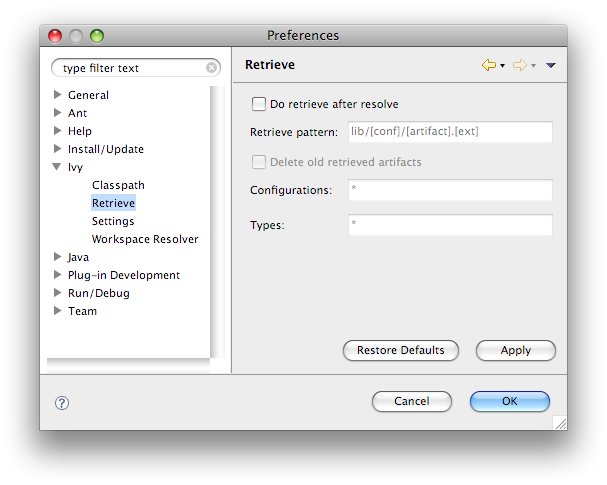
-
If checked, some retrieve job will be triggered after each the resolve.
- Retrieve pattern: the pattern to use for the retrieve. Check Ivy documentation for pattern explanation.
- Delete old retrieve artifacts: on each retrieve, the previously retrieved libraries will be removed (similar to the sync argument in the ant task)
- Retrieve configurations: the configurations to retrieve (a comma separated list)
- Retrieve types: the types of artifact to retrieve (a comma separated list)
Ivy settings
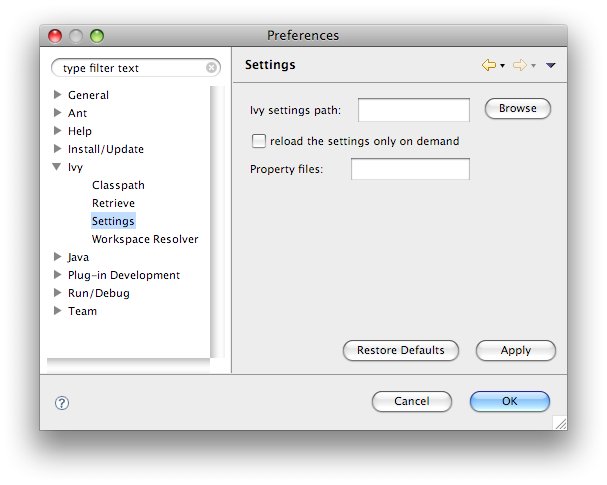
- Ivy settings URL: specify here the path to your ivy settings file. Leave it blank to use Ivy default resolvers
- Reload the settings only on demand: by default IvyDE will parse the ivysettings each times it needs it (each resolve, refresh, clean cache or completion in the ivy editor). For remote ivysettings this can slow down dramatically the UI, so it is possible to make IvyDE keep the settings in cache and only reload it via the context menu on the container)
- Property files: this is a comma separated ist if java properties files which are loaded along with the settings.
Workspace resolver
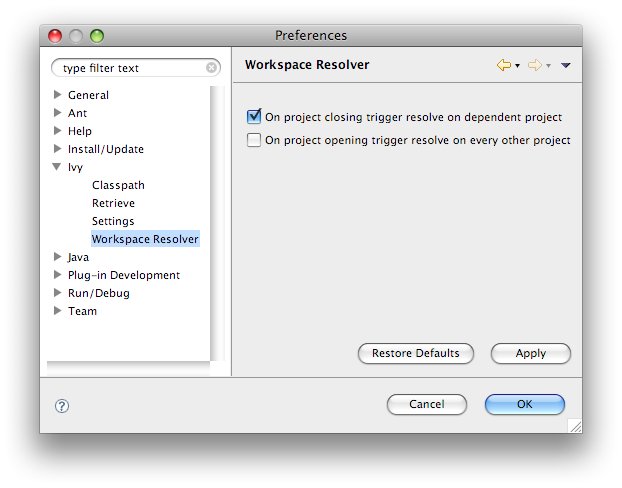
- closing trigger resolve: closing a project which has the workspace resolver enabled will trigger a resolve on every project that depends on it.
- opening trigger resolve: when a project is opened IvyDE will trigger the resolve of every other project which has the workspace resolver enabled
Printer Friendly

