Clean the caches
Within IvyDE it is possible to clean the different Ivy caches.
On a configured IvyDE classpath container, open the contextual menu and select the Clean Ivy cache entry. It will then show the list of configured caches.
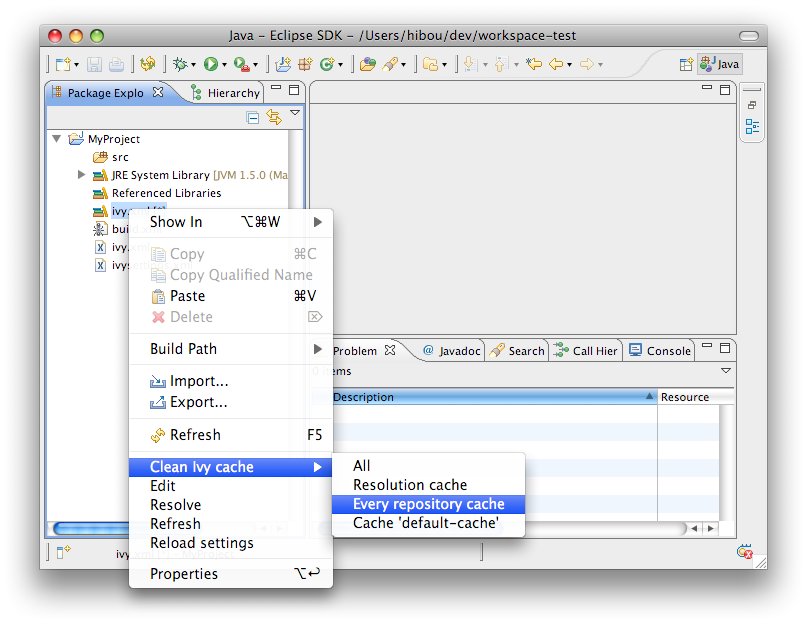
- All: it will wipe out every cache
- Resolution cache: it will wipe out only the cache of resolution report
- Every repository cache: it will wipe out every cache dedicated to the artifacts
- Cache 'xxxxxx': it will wipe out only the cache with the specified name
Printer Friendly

