Resolve in workspace
Some projects are composed of mulpliple modules, modules having dependencies between them, dependencies managed by Ivy (of course!). Then sometimes we need to build and publish some modules before building the dependant one. Eclipse can handle classpath composed of Java project, it can handles dependencies between projects, and IvyDE can use that feature.
First every of your modules should be separated projects in Eclipse, and each of this project should have an IvyDE classpath container configured.
To enable resolution in the workspace, go into the advanced configuration panel of the classpath container and select Resolve dependencies in workspace.
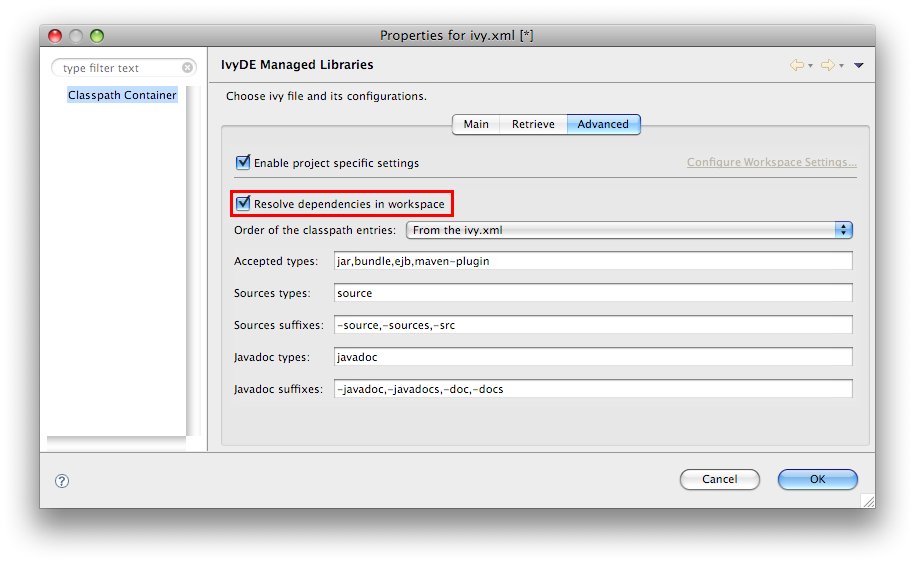
- obviously the org and name
- if there is a rev specified, dependencies should specify the appropriate range
- if there is no rev specified, only dependencies with lastest will match
- the status should match the required one: a dependency with latest.integration will only match if there is status="interation" in the info of the dependant module
Printer Friendly

