- Documentation (2.1.0)
- Release Notes
- Tutorials
- Reference
- Developer doc
publish
Publishes the current module's artifacts and the resolved descriptor (delivered ivy file).
This task is meant to publish the current module descriptor together with its declared publication artifacts to a repository.
All the artifacts must have been created before calling this task. It does not create the artifacts themselves, but expects to find them at the location indicated by the artifacts pattern.
The target repository is given through the name of a resolver declared in current ivy settings. See Settings Files for details about resolver supporting artifact publishing.
It also publishes the delivered ivy file (except if you don't want), and even deliver it, if it has not been done with a previous deliver call or if forcedeliver is set to true. That's why this task takes some parameters useful only for delivery. See the illustration below:
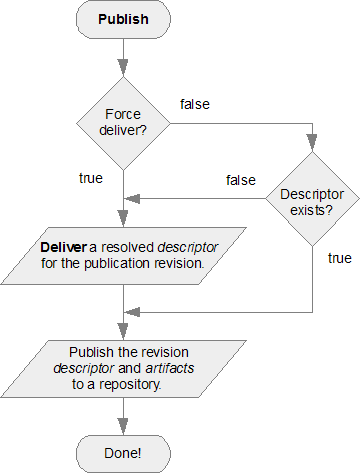
| Attribute | Description | Required |
|---|---|---|
| organisation | the name of the organisation of the module to publish | No. Defaults to ${ivy.organisation} or the last resolved module organisation. |
| module | the name of the module to publish | No. Defaults to ${ivy.module} or the last resolved module name. |
| revision | the revision of the module to publish and also the published revision unless pubrevision is set | No. Defaults to ${ivy.revision} or the last resolve module revision. |
| artifactspattern | the pattern to use to find artifacts to publish | No. Defaults to ${ivy.publish.src.artifacts.pattern} |
| resolver | the name of the resolver to use for publication | Yes |
| pubrevision | the revision to use for the publication | No. Defaults to the ${ivy.deliver.revision} |
| pubbranch | the branch to use for the publication | No. Defaults to the ${ivy.deliver.branch} |
| forcedeliver | true to force the implicit call to deliver, false to do it only if the ivy file to publish doesn't exist yet since 1.4 | No. Defaults to false |
| update | true to update ivy file metadata (revision, branch, publication date and status) before publishing, false otherwise. This is usually not necessary when using deliver before publish. | No. Defaults to false |
| validate | true to force ivy files validation against ivy.xsd, false to force no validation | No. Defaults to default ivy value (as configured in settings file) |
| replacedynamicrev | true to replace dynmic revisions by static ones in the delivered file, false to avoid this replacement since 1.3 | No. Defaults to true |
| publishivy | True to publish delivered ivy file, false otherwise | No. Defaults to true |
| conf | A comma separated list of configurations to publish. since 1.4.1 | No. Defaults to all configurations |
| overwrite | True to overwrite files in repository if the revision already exist, false to let it as is | No. Defaults to false |
| warnonmissing | True to warn when artifacts to be published are missing | No. Defaults to true |
| haltonmissing | True to halt build when artifacts to be published are missing | No. Defaults to true |
| srcivypattern | the pattern to use to find ivy file to publish, and even deliver if necessary (since 1.2) | No. Defaults to the value of artifactspattern |
| pubdate | the publication date to use for the delivery, if necessary. This date should be either 'now', or a date given with the following pattern: yyyyMMddHHmmss | No. Defaults to 'now' |
| status | the status to use for the delivery, if necessary | No. Defaults to ${ivy.status} |
| delivertarget | the target to call for recursive delivery | No. No recursive delivery is done by default |
| settingsRef | A reference to the ivy settings that must be used by this task (since 2.0) | No, 'ivy.instance' is taken by default. |
Examples
<ivy:publish resolver="local" pubrevision="1.0">Publishes the last resolved module in the local resolver with revision 1.0, looking for artifacts in directories 1 and 2.
<artifacts pattern="1/[artifact].[ext]" />
<artifacts pattern="2/[artifact].[ext]" />
</ivy:publish>

